How to open smart teaching digital podium station?
 Jan 28, 2022|
Jan 28, 2022| View:331
View:331Why does the smart teaching digital podium station also hear the start sound is no image display? There are several cases of this kind of disorder, which can be solved accordingly. The audio board also starts the media teaching all in one but the screen is black and there is no display. In this case, it is possible that your TV version does not start and you press the button in front of the TV-Power machine.
The screen shows, the TV turns on but the motherboard doesn't start. In this case, you also press PC-Power. If it still doesn't start, press the button on the side OPS box. Again, there's no need to unplug your OPS box before it starts.

General smart teaching digital podium station plug in the power cord, open the power switch. Then use the buttons on the machine to open it. Press TV-Power first and then PC-Power in specific order. If the screen is bright but the computer motherboard does not start, you can press the switch on the OPS box on the side to start. If there is still no response, you can check whether the OPS box on the side is properly inserted, pull it out and plug it again. If not, we should contact the manufacturer to see if the board is broken and can not start.
We specialize in providing you with high-quality smart teaching digital podium station and related accessories. We support a global fast delivery service for your order. If you have any questions, please feel free to contact us!